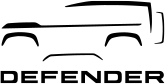Find out more about the BT Sport Match Pass


Premiership Rugby has confirmed that the resumption of the 2019/20 Gallagher Premiership Rugby season will be shown live on BT Sport, with every match which is played behind closed doors live on BT Sport.
“Calling all Saracens 2019/20 Season Ticket Holders”, thanks to BT Sport and Premiership Rugby eligible season ticket holders will get free access to Saracens home Gallagher Premiership matches broadcast on the BT Sport App. The BT Sport Match Pass is designed for season tickets holders who do not already have a BT Sport subscription and can’t attend their home matches in person due to the current restrictions.
Who is eligible for a BT Sport Match Pass?
The BT Sport Match Pass is only available to eligible season ticket holders of participating home clubs, who would have otherwise attended the game. Match Passes are limited to one per eligible season ticket holder, and one per household per match.
It is at each individual club’s discretion, which eligible season ticket holders they offer a Match Pass to, it is not determined by BT. If eligible, Saracens will email season ticket holders with details of how to register for a Match Pass.
To be eligible for a Match Pass, you need to be an individual season ticket holder, be aged 18 or over, with a registered UK address, (as held by your club). You need to have a season ticket/similar package from your club, allowing you to attend all of their home matches.
If you already have a BT Sport subscription, you do not need to register for a Match Pass as you will already have access to the matches.
How do I get a BT Sport Match Pass?
Saracens will contact selected, eligible season ticket holders by email with an invitation for them to apply for a BT Sport Match Pass for a specific match. The email will contain a code called a BT Sport Match Pass ID.
We recommend that season ticket holders register for a BT Sport Match Pass as soon as possible after receiving this email.
To register for your Match Pass, simply visit bt.com/matchpass, select the match (this must be the specific home fixture to which the Match Pass ID relates), and then enter your details. You will be asked to enter your Match Pass ID, and must do so exactly as it appears on the email that you received from your club.
If you are registering in advance of the match, you will receive an email confirming your successful registration straight away.
You will then receive a second email containing your BT ID username and password no less than two hours before kick-off. You will need these to log in to the BT Sport App.
If you are registering less than six hours before kick-off, then your BT ID credentials will be displayed on bt.com/matchpass as soon as you have successfully registered. You will also be sent an email confirming these credentials.
If you have any problems, please contact our dedicated team on 0800 876 6982. Phone lines are open from four hours prior to kick-off of each match.
How does the Match Pass work?
Your BT Sport Match Pass consists of a set of BT ID credentials, consisting of a username and password. Once you’ve received your credentials, you can use them to log in to the BT Sport App on any platform or watch on bt.com/sport.
While your Match Pass is active you will have access to all content currently showing on the BT Sport App, not just your home match. You will need to select your specific home match from the App to watch it.
Your access will expire shortly after the end of your team’s match. If your team appears on BT Sport again later on in the season, you may get an email from your club inviting you to register for another Match Pass. If this happens, you will need to apply for a Match Pass again, using the same process as before.
What match can I watch?
The Match Pass can only be used to watch home matches broadcast on the BT Sport App, on a match by match basis. You will only be able to watch Saracens Gallagher Premiership home matches. Some matches may not be broadcast by BT and will therefore be unavailable to watch via the App.
Why is a match involving my team not available to register for?
If a home game involving Saracens is not available for you to select on bt.com/matchpass, this will either be because registration for that match has not yet opened or your club has elected not to invite you to register for a BT Sport Match Pass. Saracens may email you with an invitation to register for that match.
What do I do if I don’t receive an email with a BT Sport Match Pass login?
Most people should receive the email no less than two hours prior to kick-off.
If you haven’t received it by this time, check your email junk and spam folders, in case the email has accidentally ended up in there.
If you still can’t find it, please come back to bt.com/matchpass. Re-enter your email address and Match Pass ID and we will display the BT Sport ID credentials that you can use to log into the app.
If you are still having problems, please contact our dedicated team on 0800 876 6982. Phone lines are open from four hours prior to kick-off of each match.
How much does the BT Sport Match Pass cost?
The BT Sport Match Pass is made available free of charge to selected season ticket holders of participating clubs.
Why haven’t I received an email inviting me to apply for a BT Sport Match Pass for a game involving my team?
BT Sport Match Passes are only made available to selected, eligible, Saracens season ticket holders.
If you haven’t received an invitation to apply for a Match Pass for a fixture involving your team then please contact Supporter Services on: supporterservices@saracens.net
Can I reset the password on my BT Sport Match Pass?
The password for your BT Sport Match Pass cannot be reset. If you are having any difficulties logging in to the app or website with the credentials that you have been sent, please contact our dedicated team on 0800 876 6982. Phone lines are open from four hours prior to kick-off of each match.
What happens if my team plays a match on BT Sport more than once?
BT Sport Match Passes are issued on a match by match basis. If your team appears on BT Sport again later on in the season, you may get an email from your club inviting you to register for another Match Pass. You will then need to register for another BT Sport Match Pass using the same process as above.
You may be sent a different Match Pass ID by your club for the second match.
Can I use my BT Sport Match Pass to watch on TV?
The BT Sport Match Pass does not allow you to watch BT Sport channels on a BT TV, Sky or Virgin set-top box.
It gives you access to the BT Sport App on iOS, Android, Windows 10, Chromecast, Samsung Smart TV, Xbox One, Apple TV, Sony PlayStation 4 and NOW TV boxes. You can also watch online at bt.com/sport/watch
Which devices can I use to watch BT Sport with my BT Sport Match Pass?
The BT Sport Match Pass allows you to watch through the BT Sport App on iOS, Android, Windows 10, Chromecast, Samsung Smart TV, Xbox One, Apple TV, Sony PlayStation 4 and NOW TV boxes. You can also watch online at bt.com/sport/watch
How do I start using the BT Sport App and online player?
We recommend that you download the BT Sport App a few days in advance of the match you watch.
First, you need to download the app by searching for 'BT Sport' in the Apple App Store, Google Play Store, Microsoft Store (for Windows 10 and Xbox One), PlayStation Store, NOW TV App store or the apps menu on your Samsung Smart TV.
Next, log in using the BT Sport Match Pass details that you will have been sent on the day of the match.
If you're using a Samsung Smart TV please ensure you download the BT Sport App from the Samsung Smart Hub. Your BT Sport Match Pass will not work on the BT TV App.
What are the minimum device requirements in order to run the BT Sport App?
Apple devices running iOS 9 or later, Android devices running OS 4.4 (Jelly Bean) or later, Windows smartphones and tablets running Windows 10, Apple TV fourth generation onwards, Samsung Smart TV models from 2015 onwards, Xbox One, One S and One X, PlayStation 4 and PS4 Pro, Now TV boxes (4K box, Smart box, Stick and Legacy black box)
Do I need a TV Licence to watch BT Sport on the App or on btsport.com?
To watch the match live, you must have a TV licence.
How many people can use the BT Sport App and online player at the same time?
You can access the BT Sport App and online player on as many supported devices as you like, but you can only watch two video streams at the same time.
How much data will using the BT Sport App consume?
You are likely to consume around 4.5GB of data watching a 90-minute match at high definition (HD) video quality, or around 2GB in standard definition (SD).
The BT Sport App will serve you the best quality stream possible, based on your connection speed, up to HD quality. However, if you’re using our mobile app, you can choose to limit the quality to SD to save data.
To do this, go to the ‘More’ section (found in the bottom right of the tab bar). Select ‘Off’ if you don’t want to watch in HD at all, ‘WiFi only’ if you want to watch in HD only when connected to WiFi but not on mobile data, or ‘On’ if you want to watch in HD regardless of connection type.
Why won’t the BT Sport App install on my device?
If you’re having problems installing the BT Sport App, please follow the steps below:
Check you haven't disconnected from your internet connection.
Reboot your device and try again.
Check your device has enough storage space. Your device user guide will show you how to do this
Check your device is running the minimum requirements that the BT Sport App will work with:
- Apple devices running iOS 9 or later
- Android devices running OS 4.4 (Jelly Bean) or later
- Windows smartphones and tablets running Windows 10
- Apple TV fourth generation onwards
- Samsung Smart TV models from 2015 onwards
- Xbox One, One S and One X
- PlayStation 4 and PS4 Pro
- Now TV boxes (4K box, Smart box, Stick and Legacy black box)
Why is my BT Sport App not working?
Please visit our help pages to understand what may be causing the issues, you can find them HERE.
How do I uninstall then reinstall the BT Sport App?
To uninstall and re-install the BT Sport App on your specific device – follow the instructions HERE.
What should I do if I am seeing an error code whilst watching BT Sport?
To fix an error code on a large screen platform such as a smart TV or games console, follow the instructions HERE.
If the error code is on a smartphone or tablet, follow the instructions HERE.
For full BT Sport Terms and Conditions, click HERE and for Match Pass FAQs click HERE