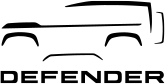The Showdown 3 | On sale for Seasonal Members!
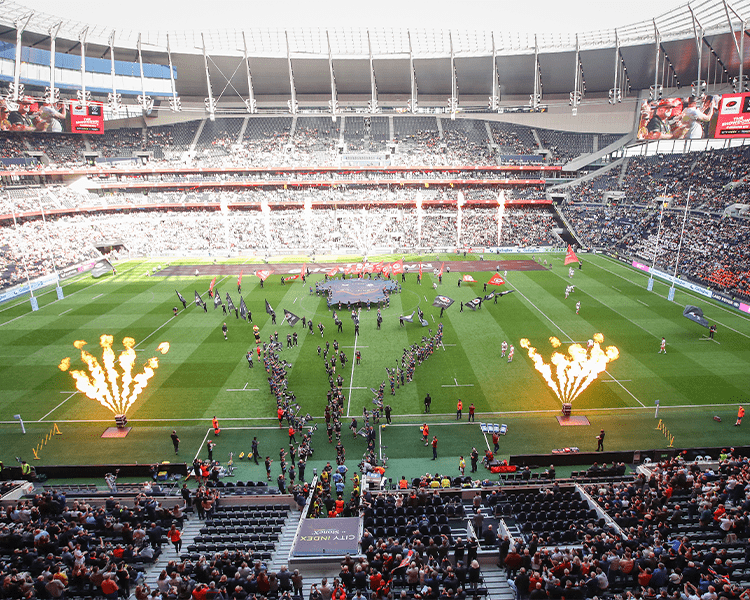

The Showdown 3 in Association with City Index is now ON SALE for our Seasonal Members!
That's right, we're BACK and this year, we're going bigger and better than ever before.
Each Saracens Men's Seasonal Membership entitles you to one seat at Spurs Stadium in the same category as your StoneX Stadium seat (upgrades available see below).
50% DISCOUNTIn addition, for a limited period, we're offering all Seasonal Members the chance to purchase an unlimited number of additional tickets to this game for a HUGE 50% DISCOUNT!
Please note this offer is subject to availability so book early to avoid disappointment!
You can book tickets on behalf of your friends and family by using your MY NETWORK in your Saracens Account - for more info on MY NETWORK click here.
PLEASE NOTE: TICKETS WILL BE ON GENERAL SALE FROM WEDNESDAY 26TH OCTOBER, SO BE SURE TO SECURE YOUR SEATS AHEAD OF THE RUSH!
HOSPITALITY UPGRADESFinally, if you're looking to upgrade your seat to one of our fantastic hospitality options at Tottenham Hotspur Stadium, please fill out the form below.
HOW TO BOOK
1. Go to https://www.eticketing.co.uk/saracens2. Click on the "head" icon in the top right-hand corner to log in to your account
3. Once logged in, click on Match Tickets, then scroll to the bottom of the page to find The Showdown 3 - Saracens v Harlequins and click on More Info to be taken into the game
4. Use the filters on the left hand side of the screen to locate seats in your Seasonal Membership category
5. You will then be able to select seats from your preferred block from the list on the left. You can then either select your own seats or allow the system to choose for you.
6. Once seats are selected choose the appropriate price class for your party for each seat, including your complimentary seasonal membership seat. You will be able to purchase one complimentary ticket per seasonal membership held in your name and as many additional tickets at a 50% discount as you would like.
7. You can also claim the seasonal membership complimentary ticket for others in your Network. Once you have selected the seats and opened your basket you will need to assign these to the relevant member in Your Network in order to complete the purchase.
8. Check the contents of your basket to ensure you have selected the required price classes and assigned any seats to your Network (if necessary), then click Proceed to Checkout. If you are purchasing additional ticket you will need to enter your payment details. If you are only claiming your complimentary ticket simply accept the Terms & Conditions of sale and click "Complete Purchase".